Cannon
The player can jump into certain objects, such as barrels, and blast off in the direction of the object. This ability can only work with the use of the Cannon Enter and Cannon Exit AI Nodes.
By using AIFSM, you gain a high degree of flexibility and customization. AIFSM allows for additional states to control the cannon’s behavior. This includes rotating and moving the cannon in different paths to create obstacles. For more interesting examples, please refer to the demo.
In their most basic setup, the cannon nodes consist of a couple of states to execute. The cannon AI will require a Collider2D component that is set to IsTrigger mode to detect the player.
Important
The player can’t take damage inside a cannon.
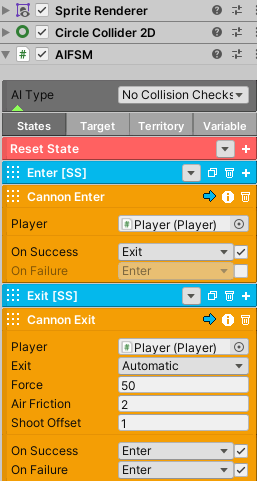
Important
Once the player has entered a cannon, at some point the Cannon Exit node must be used.
Cannon Enter |
|
|---|---|
Player |
Set a reference to the player for detection. |
Cannon Exit |
|
|---|---|
Player |
Set a reference to the player. |
Exit |
If Automatic is set, the player will exit the cannon immediately. If Button is set, the player will exit the cannon once the specified button is pressed. |
Force |
The force of the cannon blast. |
Air Friction |
The friction applied to the force over time. |
Blast Offset |
This offset is applied to the player’s position when they initially exits the cannon. |
Signals: cannonBlast